 +86 1525 3141 880
+86 1525 3141 880
HOME >> News and Events >> SENYO NEWS

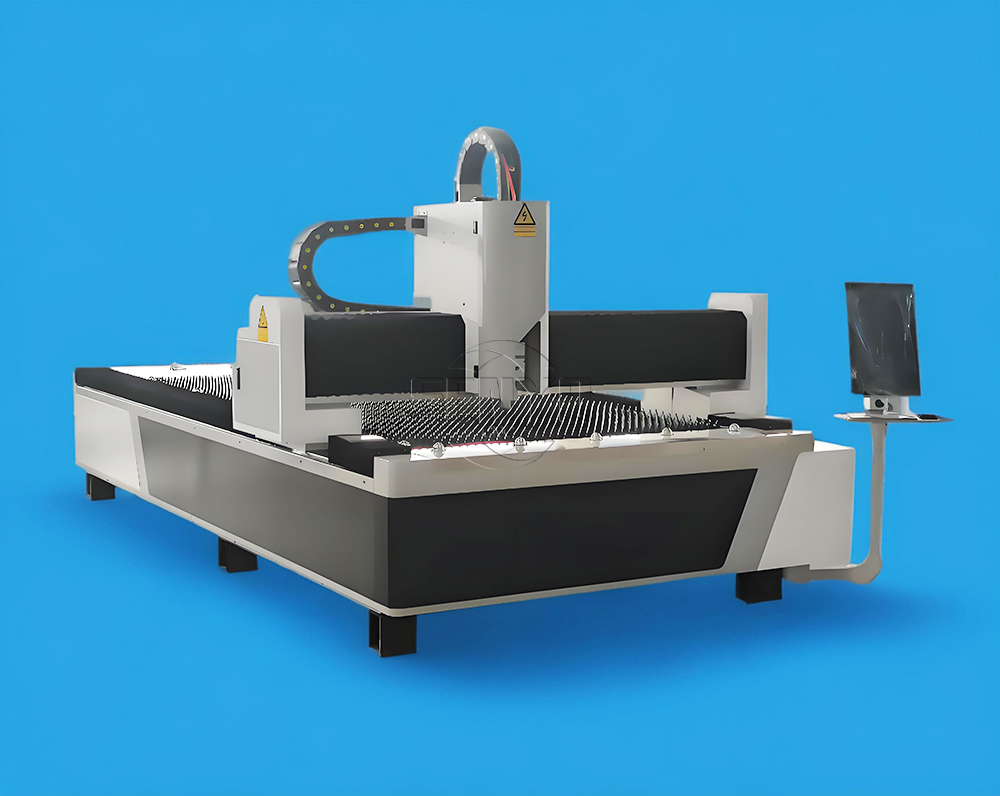






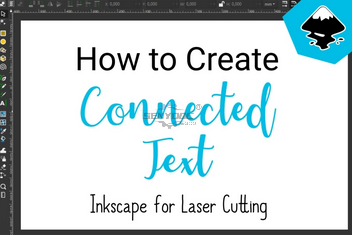
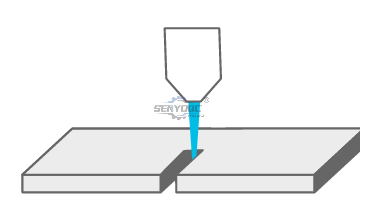


A CNC wood router will use 3D machining in relief carving, the effect is more artistic beauty, but also has a strong sense of three-dimensional 3D, realization of this function is to ...
Check More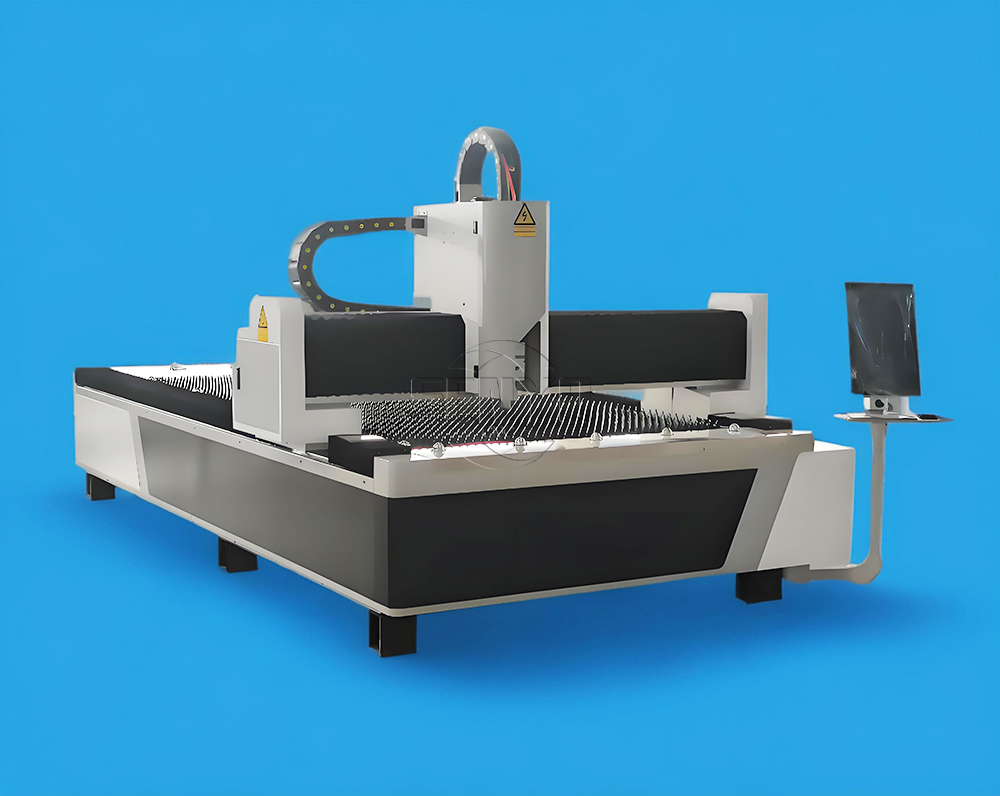
SENYOCNC Have Strict quality monitoring will be carried out when the parts are in the factory.
Check More
UV flatbed printers are rapidly being used by more and more manufacturers, thanks to its efficient production efficiency, and the control of production costs also needs to arouse our attention.
Check More
For the majority of designers, give full play to the creative ability, the design sample can be arbitrarily modified on the computer, the effect on the computer, is the effect after the finished product, customer satisfaction can be directly produced. UV flat printing pattern fine, rich and clear layers, high artistry, strong three-dimensional sense, many high precision equipment can also print photography and painting style patterns.
Check More
UV inkjet printer use process is an important consumable UV ink, reasonable use of equipment, can save UV ink , it can be said to be the best choice to directly save the cost. In the process of using some skills you need to be familiar with, the following small make up to share with you:1. Try to us
Check More
Please tell us your max working size and what materials will cutting , also what max cutting thickeness.If you have Working photo sample please also send us , it will be helpful to choose machine with suitable models .
Check More
Waterjet cutting technology is one of the fastest growing major machine tool processes in the world due to its versatility and ease of operation.
Check More
Waterjet cutting technology is one of the fastest growing major machine tool processes in the world due to its versatility and ease of operation.There are multiple advantages to adding waterjet cutting capabilities to your shop.We are company leading ultrahigh-pressure waterjet system so
Check More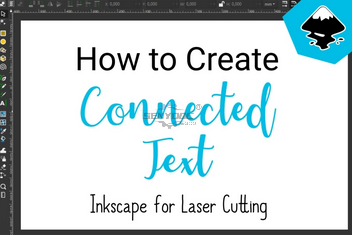
Step 1: Create Some TextFirst, we need some text to work with. To create the text, select the Text Tool (keyboard shortcut: T), click somewhere on the canvas, and type your text.You can use the drop-down list on the top left to select your desired font.Step 2: Convert Text to PathNext, we need to tu
Check More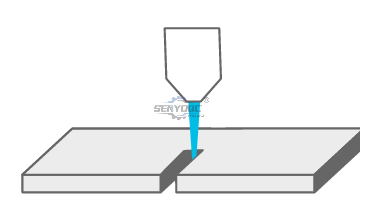
Here’s a step-by-step overview of what you need to consider to make it happen.1. Get access to a laser cutter2. Choose a material to cut or engrave3. Create your design4. Cut or engrave it1.There are a lot of other options to get access to a laser cutter:MakerspacesIf you are interested in ge
Check More
Mini Desktop CNC Router for Gifts Making Small Business
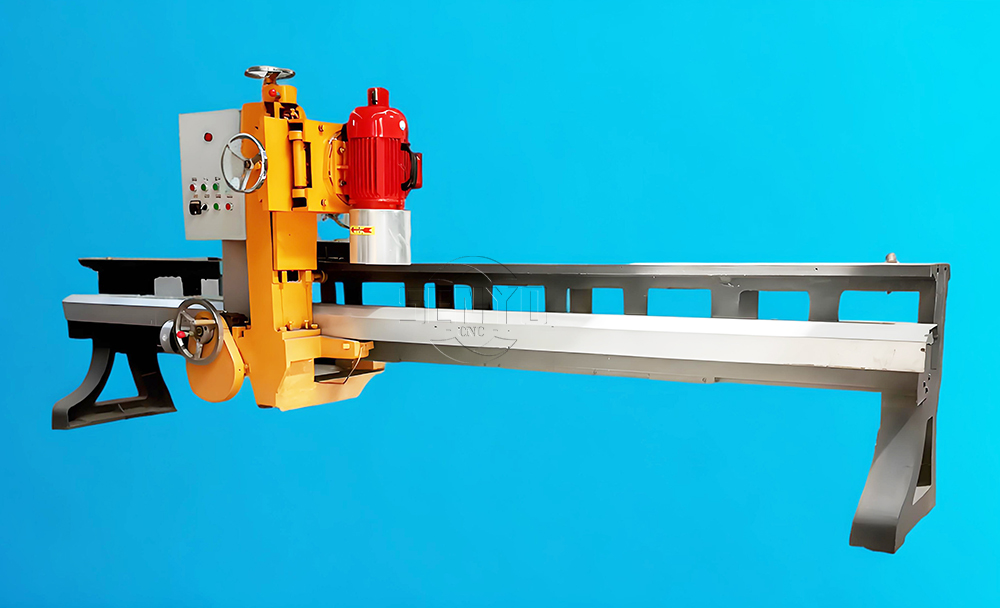
Best Granite marble manual polishing machine For Sale

Stone Processing CNC Equipment Automatic Tool Changer CNC Quartz Stone Machining