How Install and use EZCAD software for Laser Marking Machine ?
From: 本站 Date: 01st September 2021 Author: shengangtong Views: 1978
What is EZCAD?
EZCAD is a smart software for laser marking system, which is used on 32 bit or 64 bit operating system of Windows
XP, Windows 7, Windows 8 and Windows 10. EZCAD will drive the USB control board for laser marking machine to
mark text, patterns, and photos on the surface of object.
![]() EZCAD-Software-for-Laser-Marking-Systems.pdf
EZCAD-Software-for-Laser-Marking-Systems.pdf
Features
1. Users can design their graphics freely.
2. Various types of fonts are supported. Such as TrueType, SHX, JSF (Single line font defined by EZCAD),
DMF(Dot Matrix Font), One- Dimensional bar code, Two-Dimensional bar code, and so on).
3. Flexible variable text: changes the text real time while in laser processing. Excel datasheet is supported.
4. Can through the serial port direct read text data.
5. Can through the network direct read text data.
6. Strong node editing function make the curve modification more easier.
7. The software can support 265 "pencils" , which used to draw graphic and can be set different processing
parameters.
8. Common types of images are supported. (bmp, jpg, gif, tga, png, tif, etc.)
9. Common vector images are supported (ai, dxf, dst, plt, etc.).
10. Image processing (Grayscale, White 1 Black Transformations).
11. Powerful hatching functions, such as support round hatch.
12. More convenient I0 operations and more easier to harmonize the auxiliary equipments.
13. Supports the dynamic focus (3 axis processing system).
14. Supports directly the SPI G3 fiber laser and the newest IPG_ YLP and IPG_ _YLPM fiber laser.
15. An opening language supporting system makes it easy to run the software in various languages platform.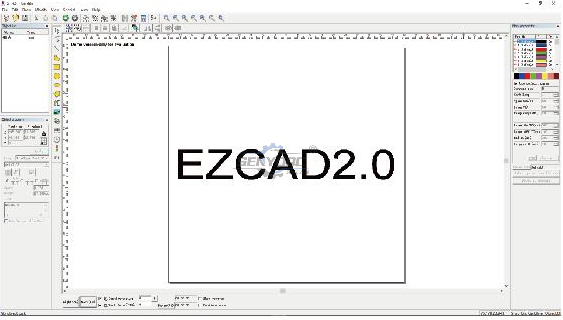
Installation
How to intsall EZCAD software for your laser marking machine?
The EZCAD software can run on a laptop or PC with 900MHz CPU and 256MB RAM at least. In general, we
recommend the fastest laptop or PC available. EZCAD was developed in Microsoft Windows XP and will run in
Windows XP, Windows 7, Windows 8 and Windows10.
The installation of EZCAD is very easy. You just need to copy EZCAD folder that is in the Install CD to hard disk,
and then double click the EZCAD.exe under the EZCAD's directory to run the software.
EZCAD requires a software security device sometimes. This device plugs into the USB port on the computer. If
there is no dongle or the dongle do not install correctly, a caution will appears and the sofware will work at demo
state. In demo state, we can evaluate the software but we can't save files and can't control the laser marking
machine.
Step 1. Copy the contents of the USB drive, EZCAD sofware folder to your computer. Note the additional files and
folders within the EZCAD folder.
Step 2. Make sure the USB cable is connected from the back of the laser control unit to your computer's "'My
Documents", and the laser power key is turned on.
Step 3. With the mouse, left click on the windows start icon, and left click on devices and printers. You should see
and unspeified device, USBL MCV2 with a yellow warning button.
Step 4. Right click on USBLMCV2 and select properties. On the hardware tab, select laser mark control board, click
properties, select the drivers tab. Click update driver and select manual search. Browse to My Documents > EZCAD
> Drivers. Select either the 32 or 64 bit folder that fts your computer. Your system should respond that driver has
been updated successfully.
Note. You can find out this information about your computer by going to Start > Control Panel > System.
Open the EZCAD folder. In the EZCAD folder you should see a file EZCAD. Right click on the EZCAD application
file and select copy. Right click on your desktop and select paste shortcut. You can then use the shortcut to open
the software and get started laser making creative and profitable items.
• Previous: Weiihong NCstudio Machine Version Controller
• Next: How to Install and Setup Mach3 CNC Controller Software ?
Jacob from United States
I am a beginner at CNC, I’ve never used a CNC machine before and with in a day I was carving. An awesome machine for a beginner to learn as hobbyists. I used the manual and the help video. One hour to assemble and test, very friendly and easy to use. It’s a good buy for the money. I would definitely recommend this machine to someone getting into CNCs.
Weinstein from France
I've been using CNC plasma SYP2060-300A and I am very impressed with this unit.
This unit is of higher quality, made in China. Five stars all the way!
2040 from INDIAN
Best 2040 CNC Router Good Price and Quality ! Thank SENYOQC
10w uv laser from American
Best supplier ! I bought 3 machines for laser and router , thank you Aillen ! --Alec
12KW Fiber Cutting - 2000X6000mm -- 이병헌 from Korea
Good machine for metal cut ! Thanks Senyo , Its prefect , I like your business patient kind!
I am a furniture manufacturer, and this machine is very good and fast. thanks Senyoqc Team ! from Bangladesh
Metal ArtWork from Denmark
The plasma cutting machine makes my artistic creation more convenient and precise!! Created more artistic ideas and value! Thank you Aillen team!
Thanks for 3D CNC Router, so much 3D works, just everyday use machine works.that is what makes the magic happen. from
Thanks for 3D CNC Router, so much 3D works, just everyday use machine works.that is what makes the magic happen.
I'm getting a little bit closer to completing more art deco jewelry use fiber laser marking machine.Thank you Senyo from
I'm getting a little bit closer to completing more art deco jewelry use fiber laser marking machine.Thank you Senyo
Thank you Senyo for SYJ1290-150W! from
Retired, ex mainframe systems programmer. Now full-time recreational woodworker majoring in puzzles, pens, boxes, Toys and occasional small furniture. Thank you Senyo for SYJ1290-150W!


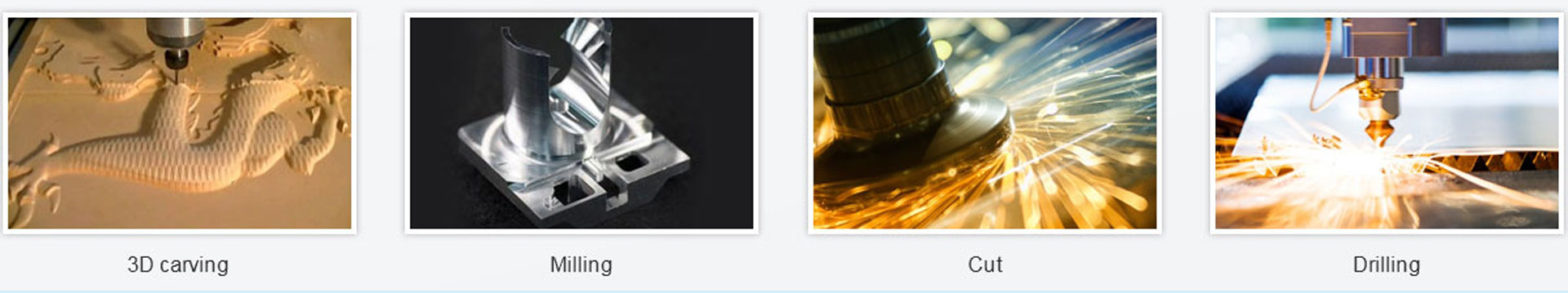











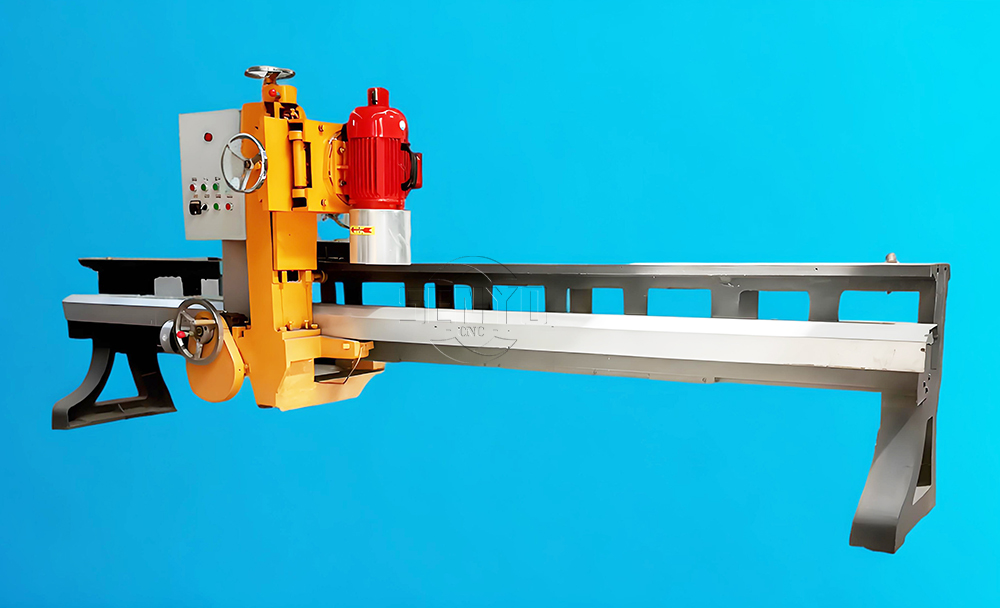



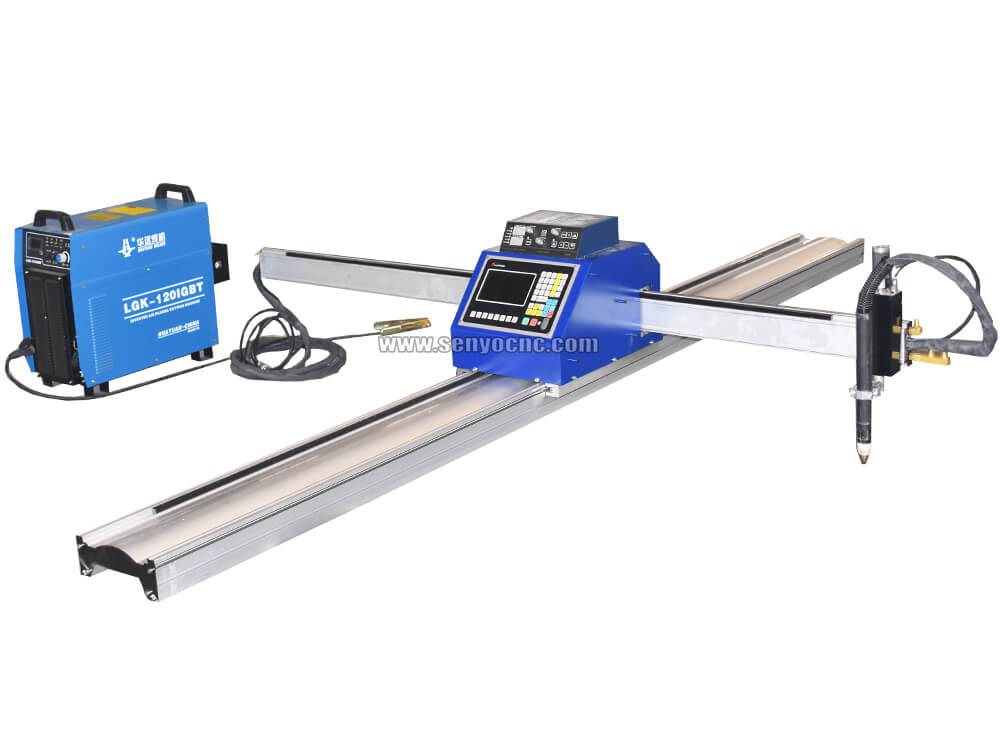
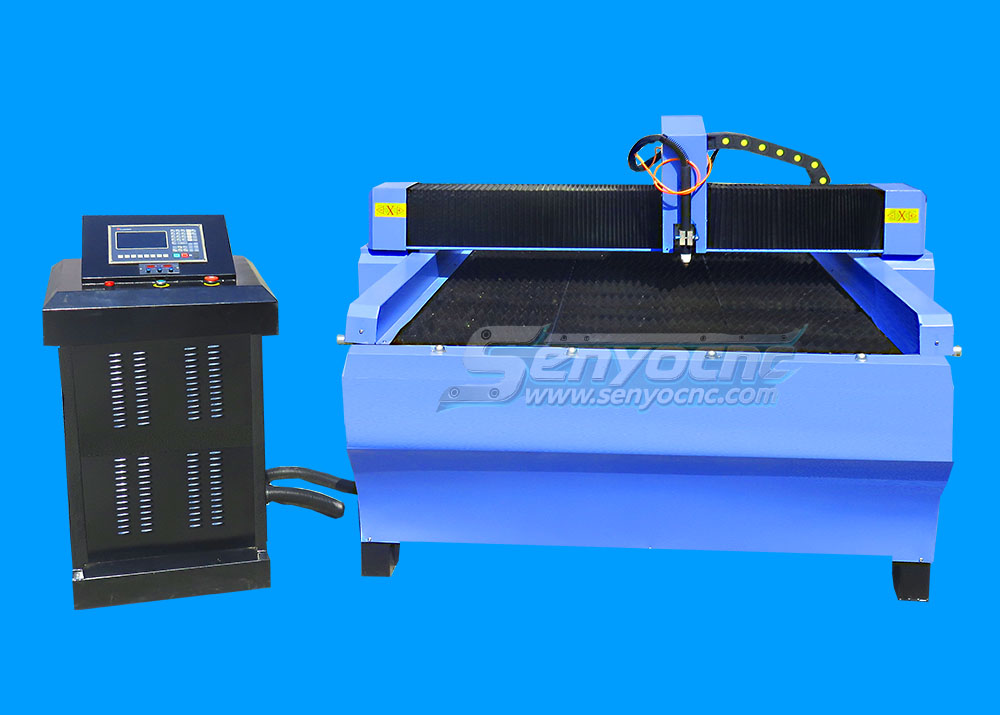


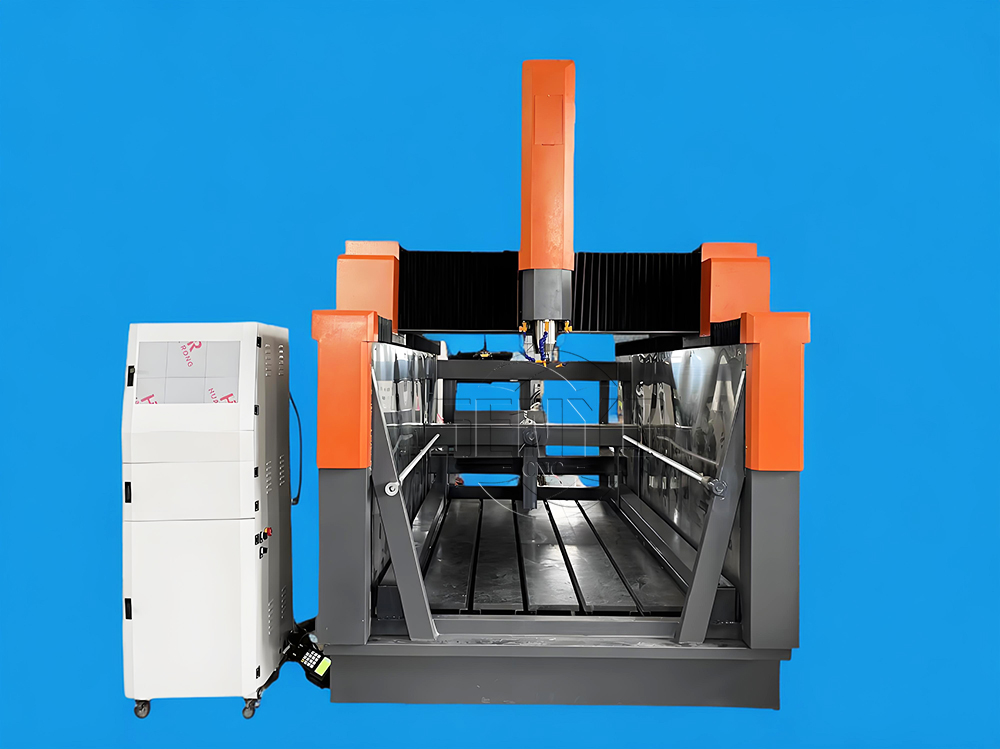
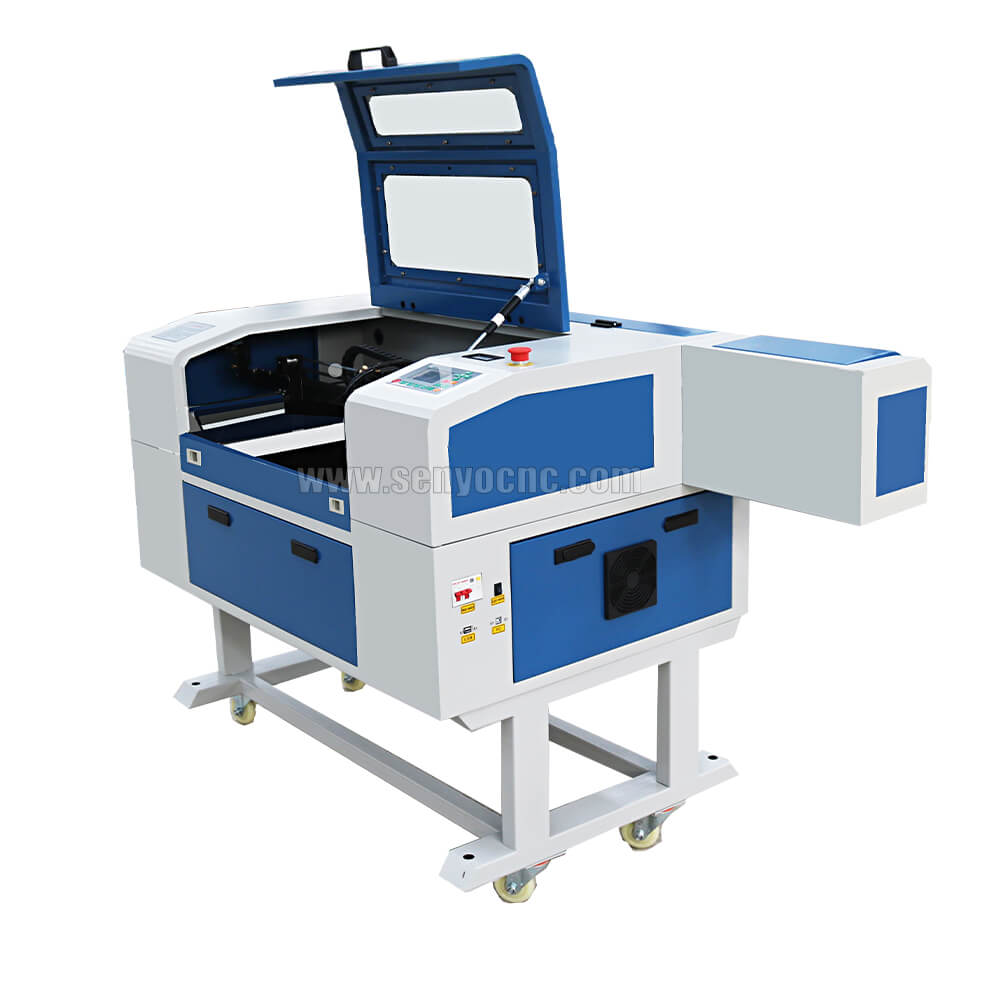





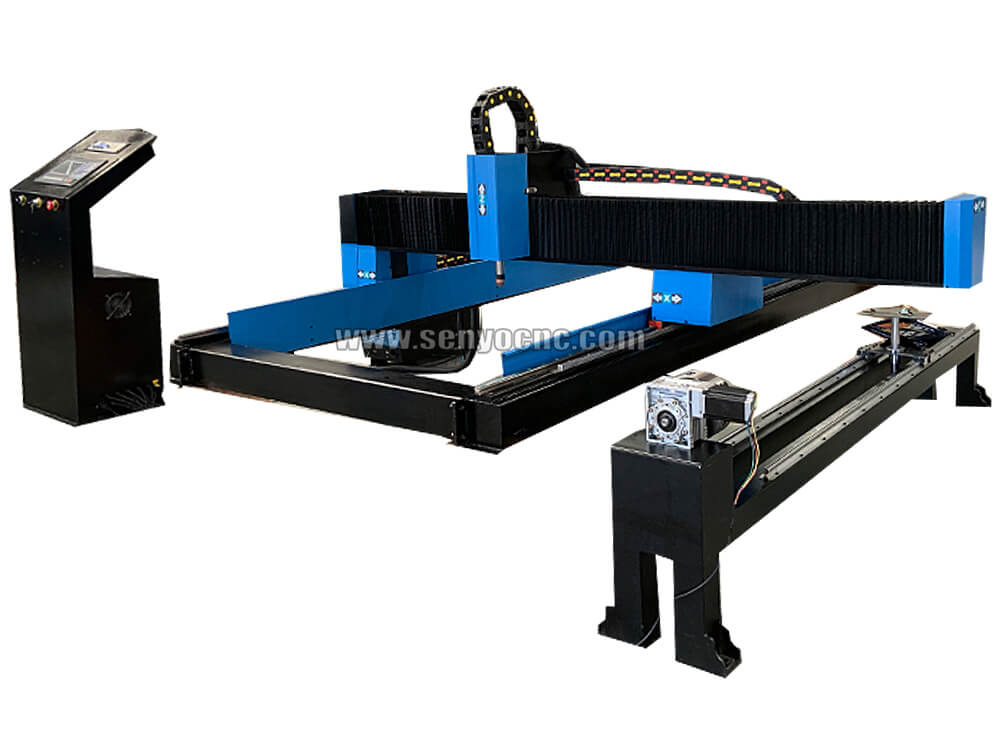

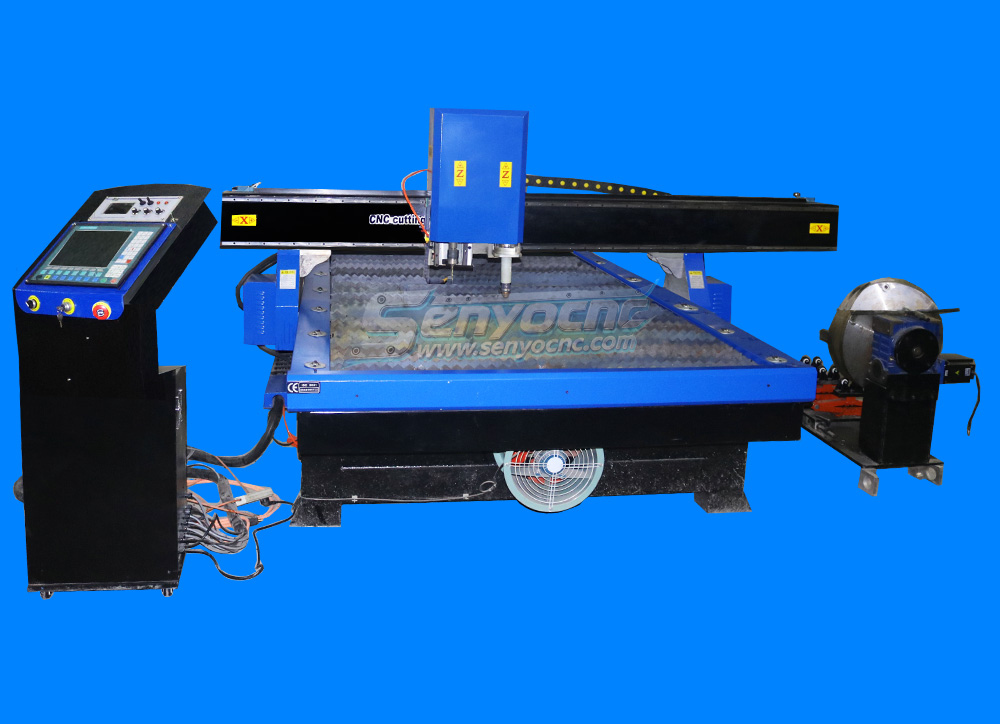

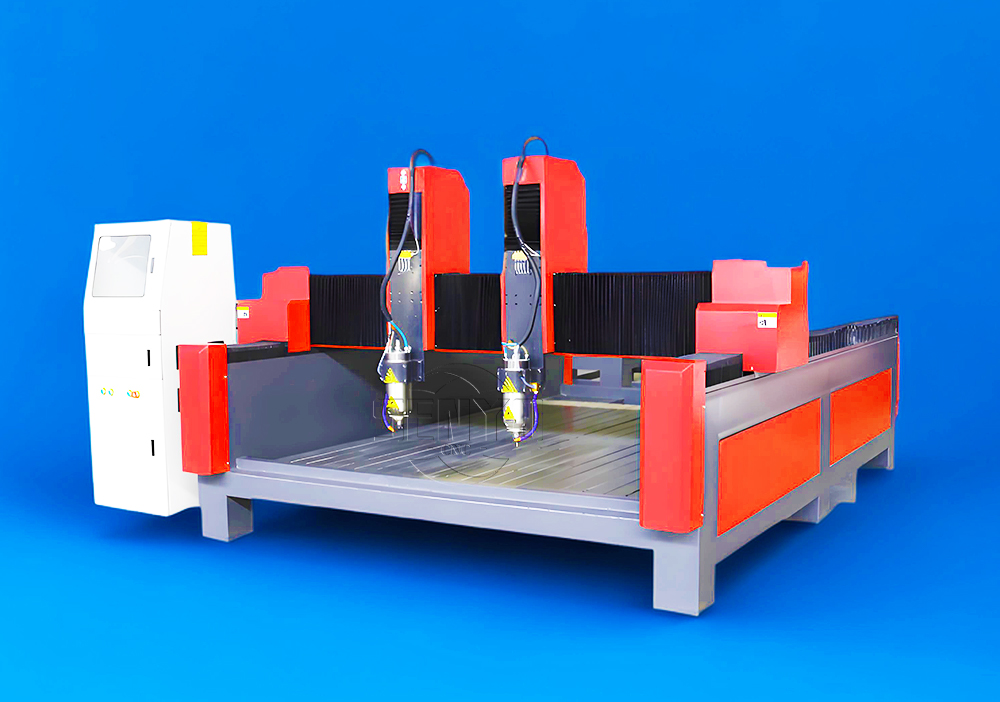




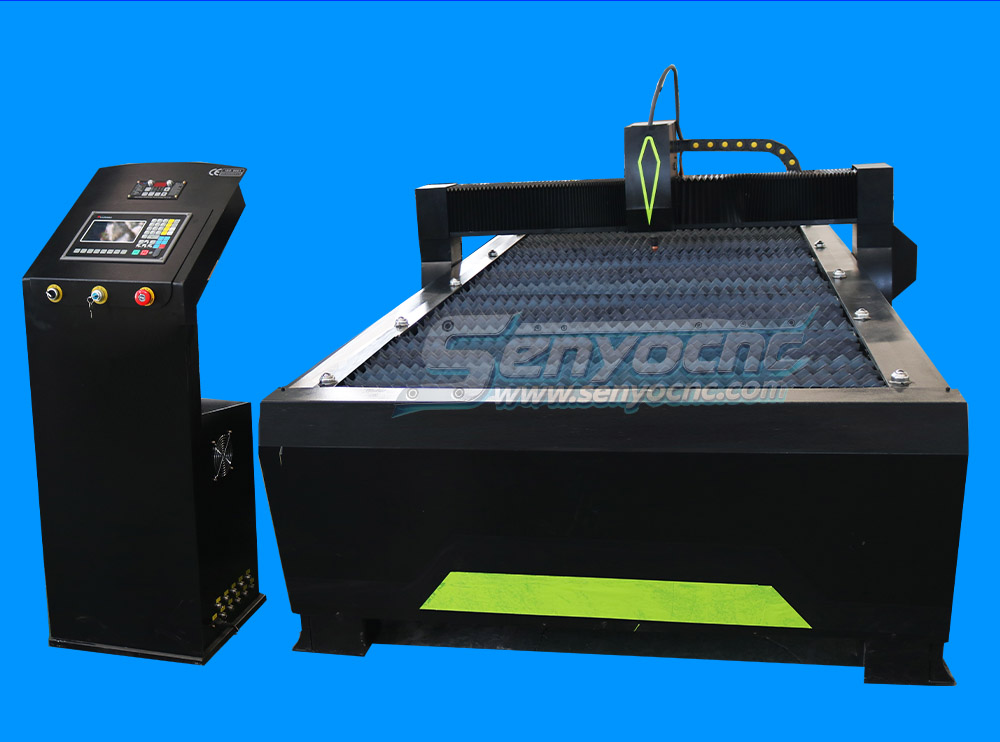
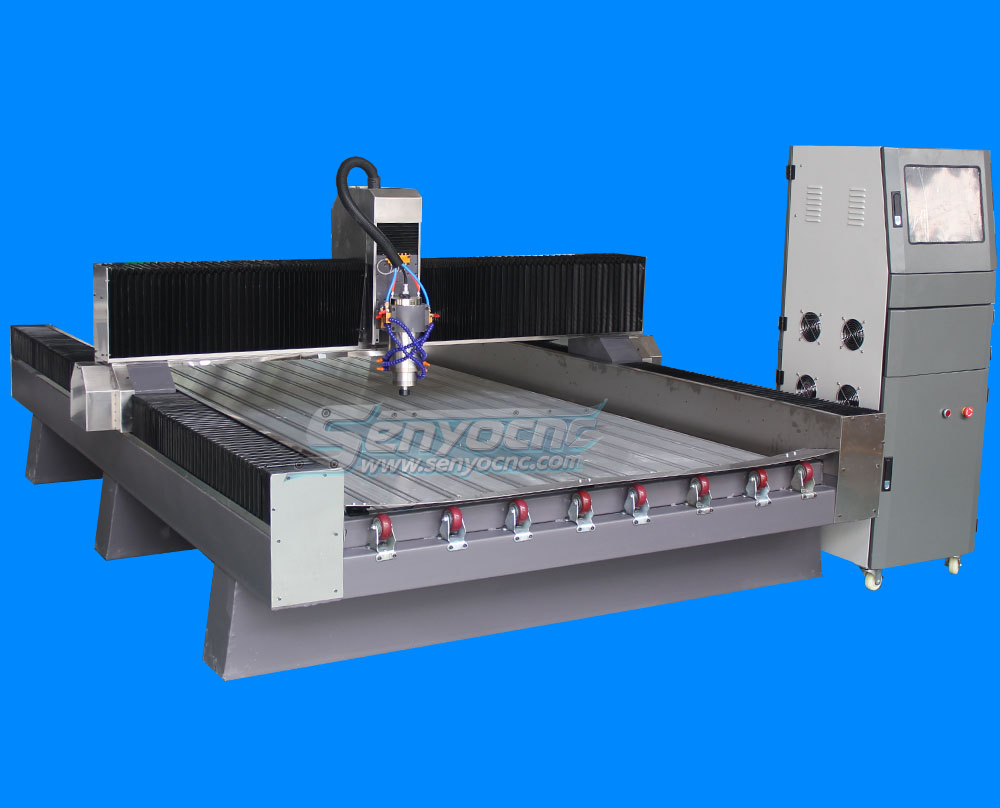



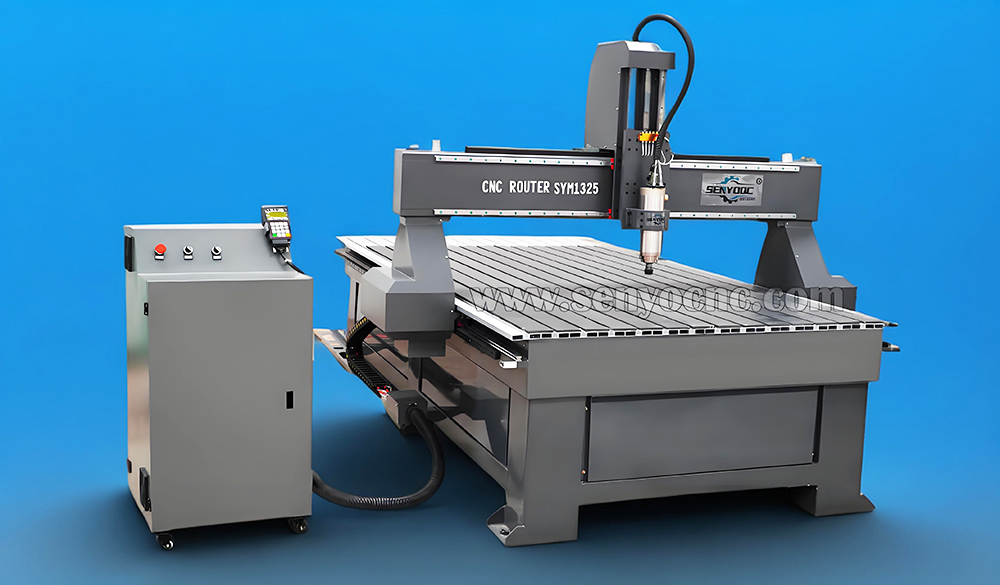



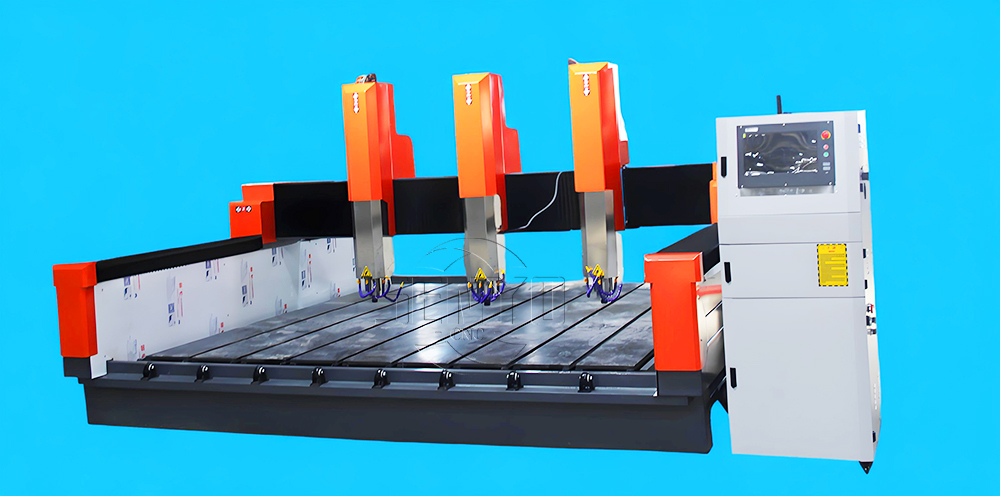


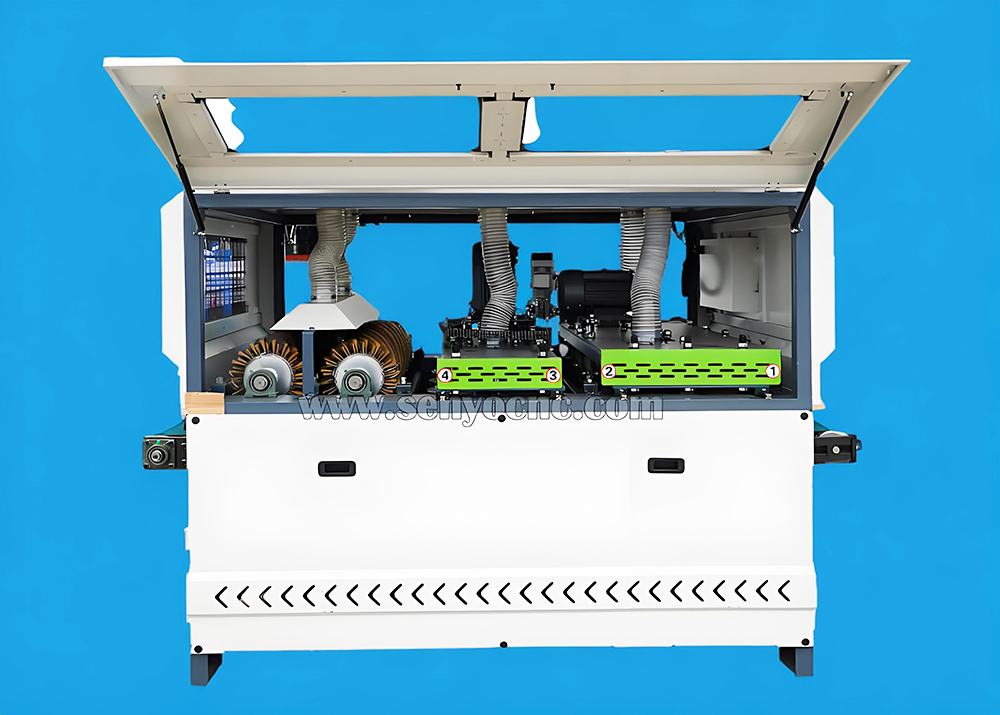




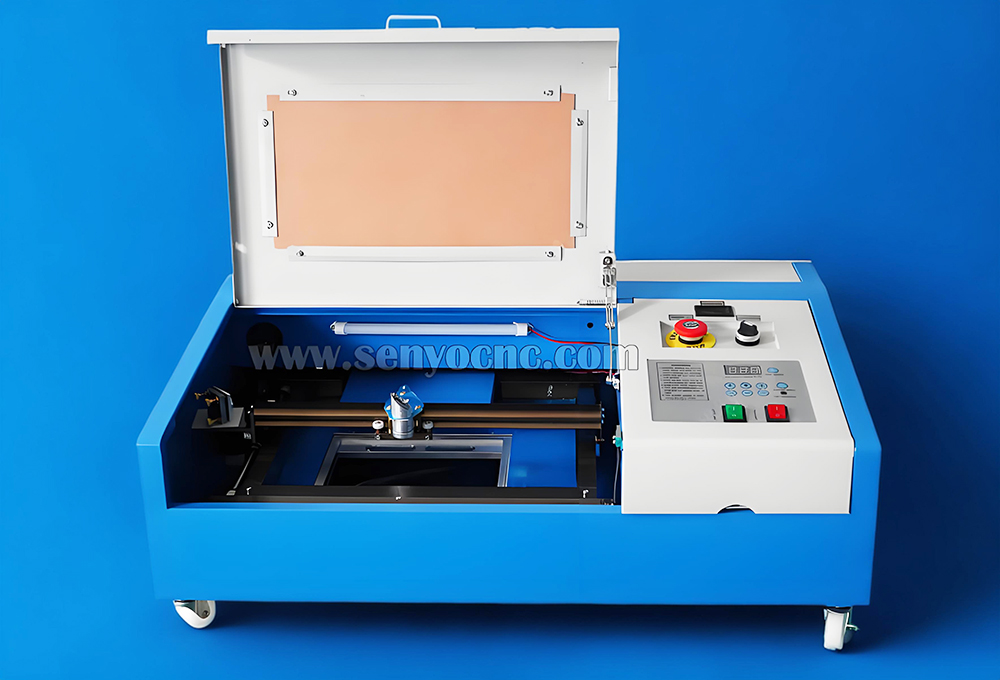



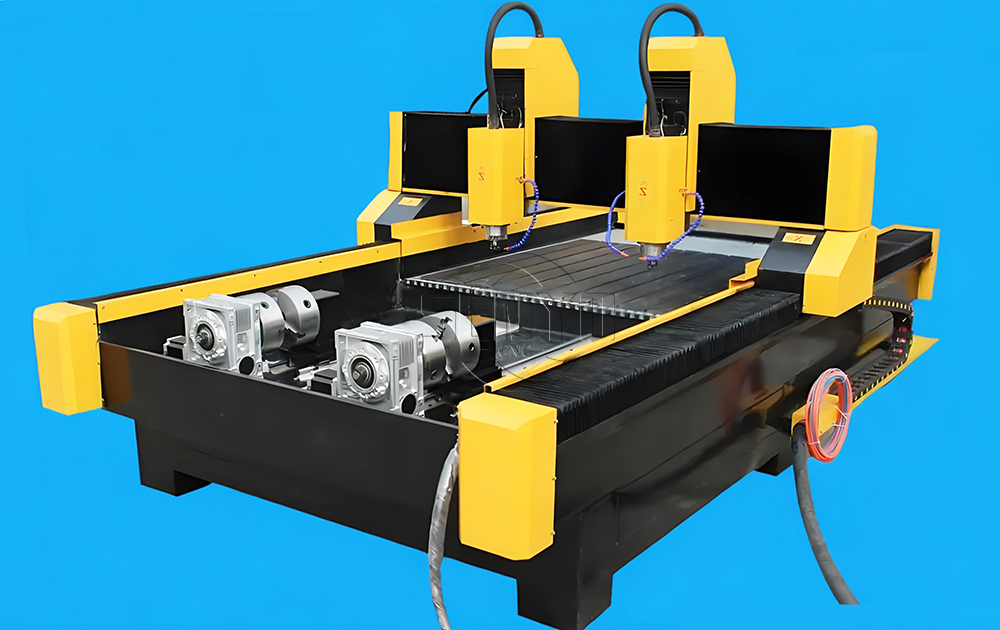
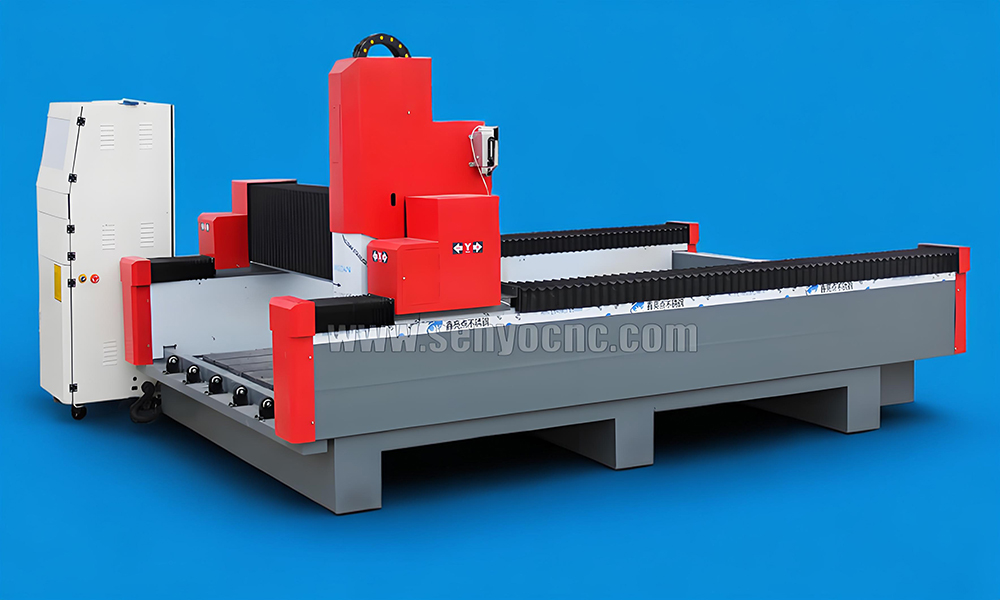
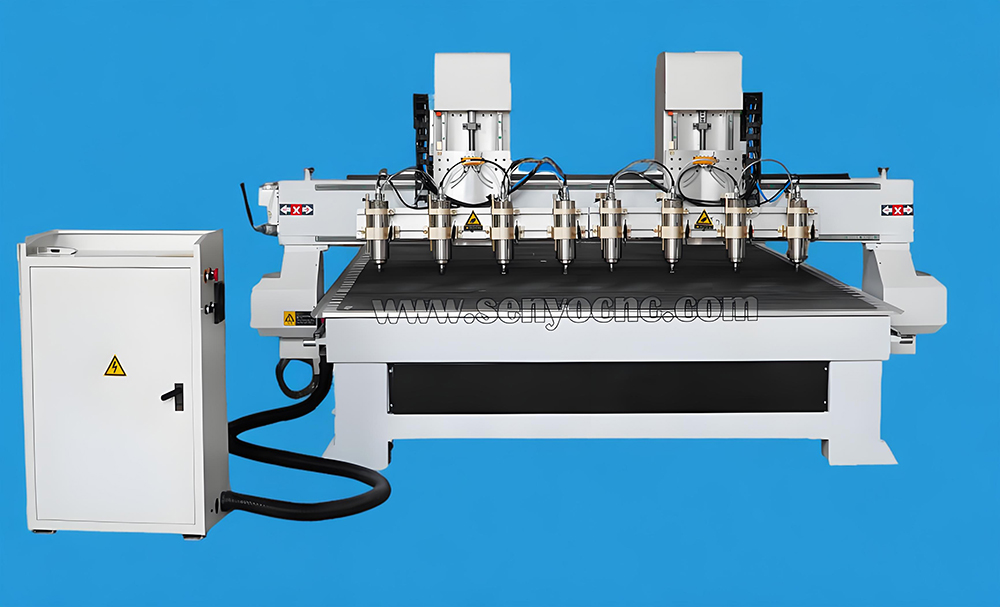




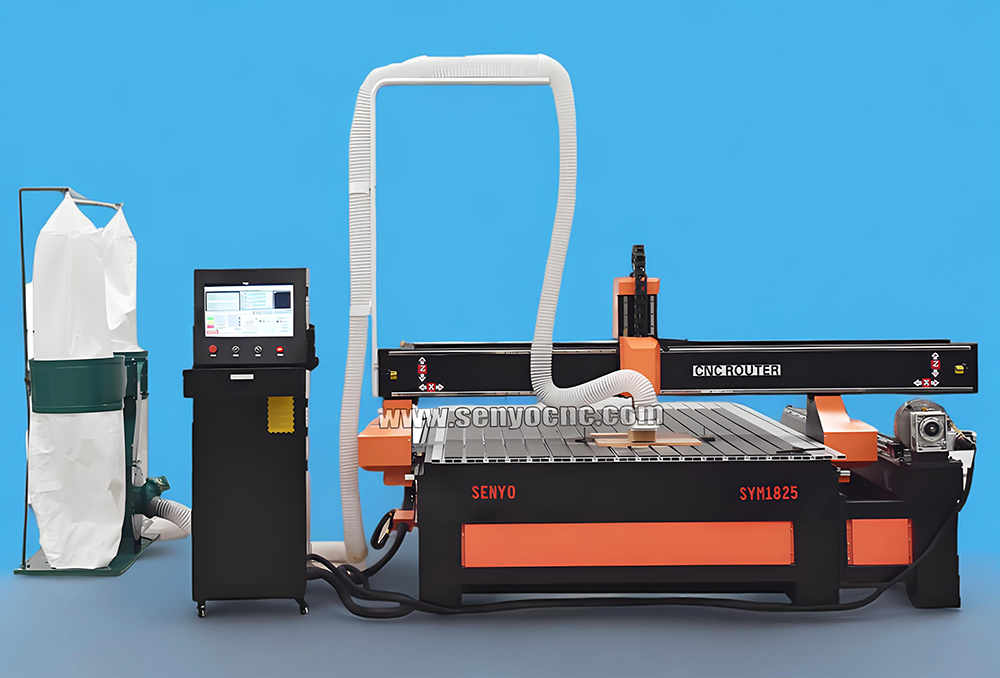
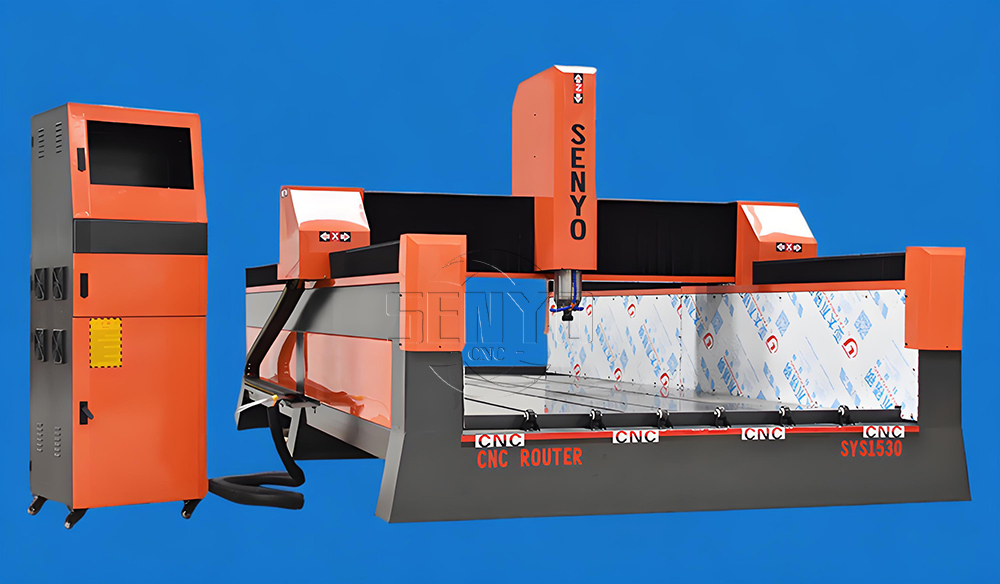
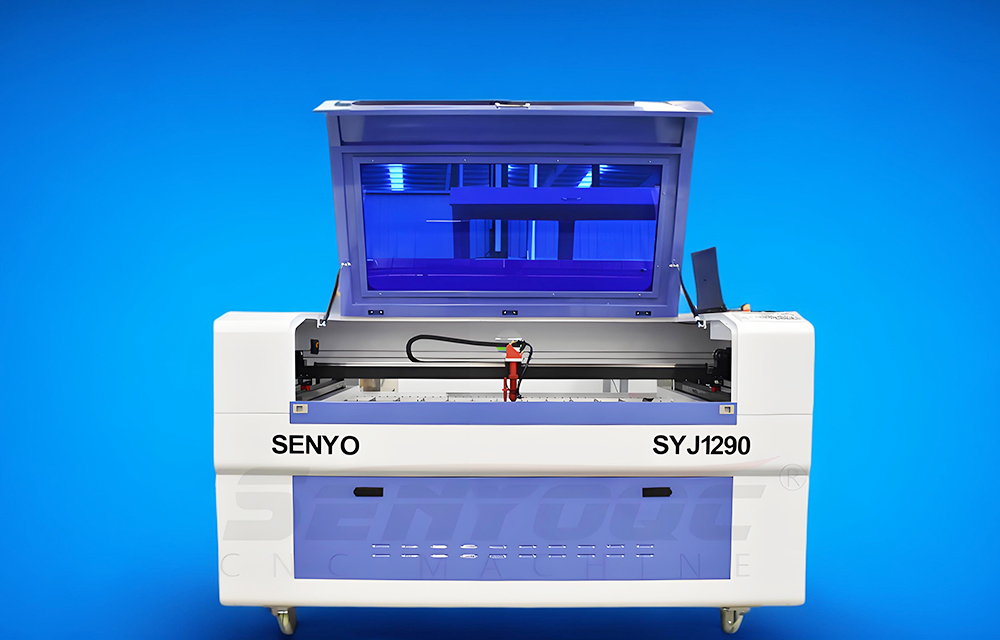






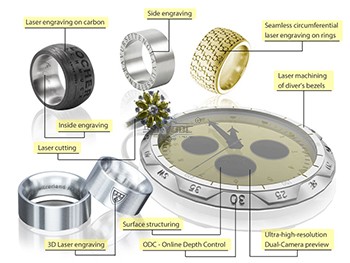




















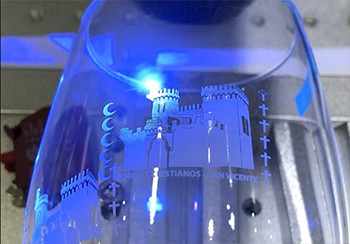
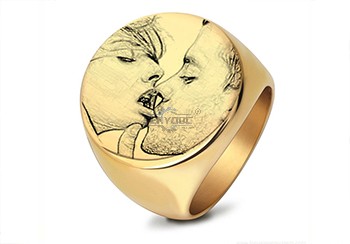

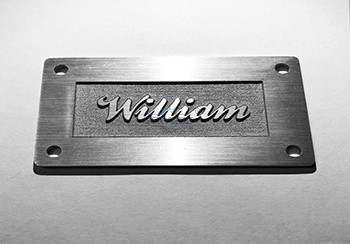
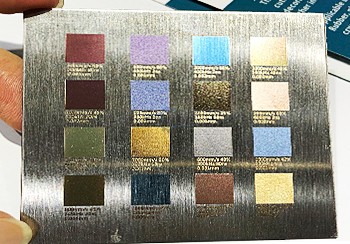



 manager@senyocnc.com
manager@senyocnc.com
 SENYOCNC
SENYOCNC
 +86 1525 3141 880
+86 1525 3141 880
 +86 1525 3141 880
+86 1525 3141 880
 2061579344
2061579344
